User Login
UpToDate
Item request has been placed!
×
Item request cannot be made.
×
 Processing Request
Processing Request
Mobile Access to UpToDate
A personal UpToDate account is required to download the UpToDate app.
1. To create an UpToDate account:
- Must be on campus.
- Go to UpToDate.
- Click "Register" in upper right and complete the form. Your ccf.org email is PREFERRED.
- You will receive a confirmation email once your registration is complete.
2. Download the UpToDate Mobile app
3. Login using your UpToDate ID and password
90 Day Re-verification
UpToDate requires re-verification every 90 days to maintain your UpToDate login ID/password.
- To re-verify or regain access after 90 days: login to UpToDate from any Cleveland Clinic computer, iPhone, or iPad with your UpToDate username and password.
- Do NOT re-register!
Benefits
- Register once with UpToDate. Sync your UpToDate username/password to your MyPractice login.
- No 90-day re-verification required.
- CME credits are tracked automatically each time you use UpToDate through MyPractice.
Add UpToDate to your MyPractice menu
Help with Searching UpToDate
View Help Guides and Videos from UpToDate
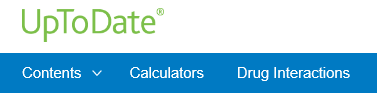
From UpToDate's top menu, click Contents to view:
- What's new by specialty
- Practice changing updates
- Drug information
- Patient education
- Topics by specialty
- Authors and editors by specialty
Click Calculators to view by:
- Specialty
- Alphabetically
Click Drug Interactions to view:
- Risks of drug interactions for specific drugs
CE Credits
- Physicians, physician assistants, nurse practitioners, and various nursing specialties can earn CME/CE/CPD credits by searching UpToDate
- Earn MOC (Maintenance of Certification) points for various ABMS Member Boards
To earn credits:
- Must sign in with your personal UpToDate account, or
- Search UpToDate when logged into MyPractice/Epic
To redeem credits and view more details:
- Go to UpToDate's Help Guides
Contact Information
App questions? Forgot your username/password?
- Do NOT create a new account.
- Call/email customer service for help. The Library cannot reset your UpToDate username/password.
Email: customerservice@uptodate.com
Phone: 800-998-6374
