User Login
Off Campus / Library Account Login
Item request has been placed!
×
Item request cannot be made.
×
 Processing Request
Processing Request
Off Campus / Library Account Login
Requirements
- Library Account
- Password/PIN for your Library Account
Authentication Pop-up
- Go to the library's home page https://ccflib.stacksdiscovery.com/ and click any resource.
- Login screen pops up the first time you click a resource licensed only for Cleveland Clinic employees.
- Type your last name, employee #, and Library Account password and you will be redirected to the resource.
- Some sites on campus may require a Library Account login due to network changes beyond the Library's control.
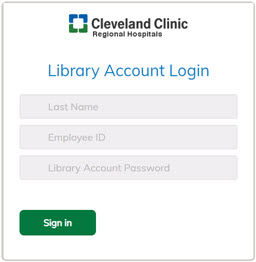
Cleveland Clinic Laptops & VPN
Signing in to the Cleveland Clinic VPN using AnyConnect depends on how IT has configured your login.
- SOME VPN access allows you to access library resources without signing in to a Library Account.
Test your VPN access when using a Cleveland Clinic laptop:
- Login to VPN using the instructions you received from IT.
- Click here.
- If you get the Library's pop-up box to login, you must create a Library Account.
- If ClinicalKey opens, you do not need a Library Account for off-campus use.
