User Login
Using the Library Catalog Help Guide
Item request has been placed!
×
Item request cannot be made.
×
 Processing Request
Processing Request
Search Library Catalog
Go to the Library Catalog to search for library materials.
Type the item's author and/or title in the search box.
Can limit by Location and/or Material Type. Select ANY to include all locations and all Material Types.
Click Go! to search.
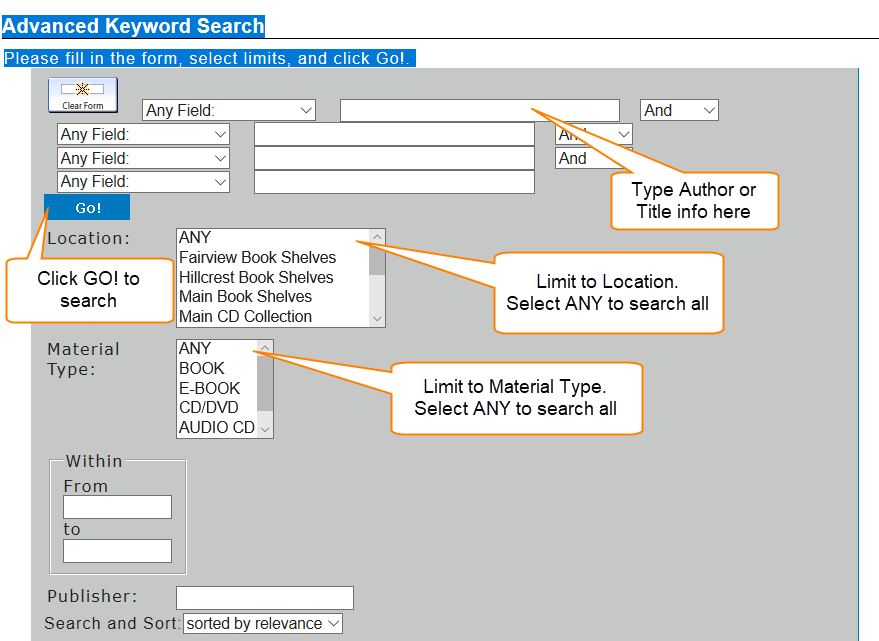
Select Pickup Location
Caregivers at Avon, Euclid, Fairview, Hillcrest, Lutheran, Marymount, Medina, and South Pointe can borrow books from Main, Fairview, Hillcrest, and South Pointe libraries, if the status of the item = available.
Library Staff can send books to any of the hospitals with a physical library (Main, Fairview, Hillcrest, or South Pointe).
To send an item to a specific pickup location:
- Find the item in the catalog
- Click the title to display the full record
- Click "Request this Item"
- Type last name, employee ID, and Password/PIN as directed
- Enter cancellation date info or just click Go!
- Select Pickup Location from dropdown menu
- Message displays that request was successful. Click Logout.
