User Login
Library Account
Item request has been placed!
×
Item request cannot be made.
×
 Processing Request
Processing Request
Login to Library Account
Login to your Library Account to view/renew items checked out or to change your password/PIN.
Who can Borrow
- Full and part-time employees of the Cleveland Clinic Regional Hospitals located in Cleveland, OH can borrow items from Main Campus, Fairview, Hillcrest, or South Pointe Medical Libraries.
- Library staff make final decisions on eligibility.
Who can Use Library Resources Off-Campus
- Cleveland Clinic employees at Avon, Euclid, Fairview, Hillcrest, Lutheran, Marymount, Medina, and South Pointe hospitals in Cleveland, OH.
- Cleveland Clinic employees at the Lou Ruvo Center for Brain Health in Nevada.
- Library staff make final decisions on eligibility.
How to Register
- Complete the form
- Email a picture of your Cleveland Clinic ID badge to library@ccf.org
- You will get an email from the Library once your account has been created with instructions on how to create a Password/PIN.
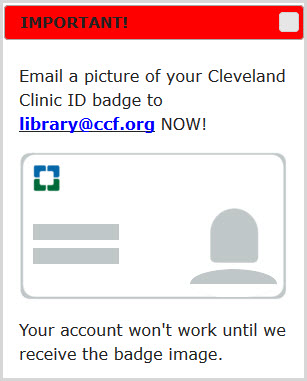
Tips
- Add both your work and personal emails to receive reminders and info on how to reset your Password/PIN
- Contact the Library if you want to receive text alerts for due dates. Be sure to include your name, employee ID, mobile number, and carrier in the email
How to Create a Password/PIN
- Click Library Account Login
- Type your name & employee # in the boxes
- Leave the PIN/password box EMPTY
- Click Go!
- Type password. Must have both letters & numbers
- Retype password to verify
- Click Go!
- Screen now displays your registration information & any items you have borrowed
How to Reset a Password/PIN
- Click https://library.ccf.org/pinreset
- Type your name and employee ID our PIN
- Click Go!
- You will get an email with information on how to reset your PIN.
- If you are off-campus and can't get to your Cleveland Clinic email, call the Library to reset your PIN at 216-444-5697
